Webex has released some exciting feature updates! Peruse our Webex resources below to learn how you can make the most of your collaboration technology investment!
Webex has just released new features to help create a better, more intuitive collaboration experience for your business. Here you'll find demos for Webex Go and Webex Calling along with various other resources including a Free 90-day Corporate Trial, adoption services, and engineer-curated blog content.
If you're excited about any of the new Webex features we've showcased here, simply indicate your interest on the form. One of our Webex Experts will contact you to get started with plan rollout, a free trial, or a personalized demo.
If you're excited about any of the new Webex features we've showcased here, simply indicate your interest on the form. One of our Webex Experts will contact you to get started with plan rollout, a free trial, or a personalized demo.
Marty Jefferson has compiled a demo series that explores the features of Webex Calling. Each number represents a different feature of the platform, browse through the numbers to dive deeper into all that Webex Calling has to offer!
To kick it off, first watch Marty's 2021 Introduction to Webex Calling.
1
2
3
4
5
6
7
8
9
10
11
12
13
14
15
In Part 1, Marty shows you how the administrative portal, Control Hub is laid out and where to find the different services and features.
Control Hub is the single pane of glass used to manage all Webex services including,
To access control hub, go to https://admin.webex.com and enter your email and password when prompted.
In Part 2, Marty shows you how the end users can access many of the Webex calling settings from the Cisco calling User Portal.
To Access the End User Interface go to https://settings.webex.com and enter your username and password from Control Hub. If your organization uses Single Sign On (SSO), you'll be redirected to your corporate Identity Provider Server (IDP) and prompted to use your corporate credentials to login.
In Part 3, Marty shows you how to set up a call queue and monitor its usage.
Please Note: This feature is NOT a replacement for a Contact Center, However it can be very useful if used in the proper application.
In Part 4, Marty shows you how to create a Hunt Groups for your callers and how it works.
As he touched on in Part 3, Call Queuing allows you to hold a caller in the system for a set amount of time when there are no users available to process the call. While they wait, different messages and hold music can be played back to the caller while they are on hold
Hunt Groups differ from Call Queuing in a few different ways. They play ringing back to a caller while they wait for a user to become available. With this feature, you can't play any messages or hold music to the caller while they are waiting. Additionally, for hunt groups, you do not have any reports or ability to see how many callers are waiting.
In Part 5, Marty shows you how to make a call park extension and then walks you though how the feature works.
Call parks allow a user to place a call on hold from one device, then retrieve the call from another device.
Webex Calling offers 2 different types Call Park: Call Park Groups and Call Park Extensions.
Call Park Groups allow users to park a call on a user's extension and then retrieve the call when they're ready.
Call Park Extensions is a group of numbers users can park calls against. Other users can then retrieve the call on any device using the call park extension number.
In Part 6, Marty shows you how to configure the call pickup feature and how it's used.
This is the ability for one user to answer the ringing device of another user.
In Part 7, Marty shows you how to configure an Auto Attendant and how it works.
Auto Attendants are used to offload some of the tasks normally accomplished by a receptionist. It gives callers different options to reach designated users in the system.
In Part 8, Marty shows how to configure the paging feature and how it works. Paging and Webex Calling is done over the IP phones connected to the system. While external paging systems can be integrated into Webex Calling, this demo only focuses on the former.
In Part 9, Marty shows you how to configure the Receptionist Client and how it works. The receptionist console is a browser based application capable of operating on almost any operating system.
In Part 10, Marty shows you how the line sharing feature works. There is NO CONFIGURATION REQUIRED for line sharing.
Line sharing is a native feature in Webex calling. Since all of the configuration is done at the user level, any user configuration is automatically applied to any device associated to the user.
In Part 11, Marty shows you how to configure the Mobile App for the users and how it works.
The Mobile App for Webex Calling is the Webex App. Users can download the app from the Apple App Store or Android Google Play.
The Webex App is a great collaboration app, it supports messaging, meeting, and calling all in one application. This demo will cover the calling aspect of the app.
In Part 12, Marty shows you how to configure the Single Number Reach (SNR) and how it works.
Single Number Reach works like the Webex apps except that it uses the cellular voice network rather than the data network.
When users call your Webex calling number either extension or the DAD, the system will also call the number I have configured for SNR, this could be your cell phone or something else.
This demo covers the end user method for configuring SNR.
In Part 13, Marty shows you how to configure Hot Desking and how it works.
Hot Desking is the ability for a user to walk into a cubicle or desk and move their Webex Calling configuration to the desk
This is also known as 'Hoteling' (used interchangeable in Webex Calling but refer to the same process).
In Part 14, Marty shows you how to configure Line Monitoring and how it works.
Line monitoring is the ability for one user to see the state of another user's line. This can be useful for assistance to monitor the lines of managers they work for.
This is also referred to as 'Busy Lamp Field.'
In Part 15, Marty shows you how to configure Call Recording and how it works.
Call Recording is native to Webex Calling. The Service is provided by Dubber but is included in the cost of the user license.
Get more insight into how the right collaboration technology can make or break your business efficiency.
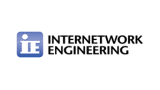
Blog
Using Microsoft Teams and looking to utilize the Webex integration to enhance your video? Read our blog where we compare MTR and VIMT modes!
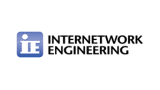
Blog
Webex and Microsoft Teams have integrated. Read our blog to learn about the features and benefits of this upgrade!
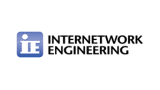
Blog
Are you paying for a contact center but not sure if you’re underutilizing or investing in unnecessary features? Explore Webex's offerings to learn more.