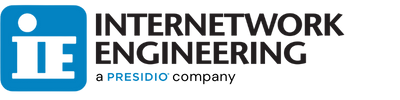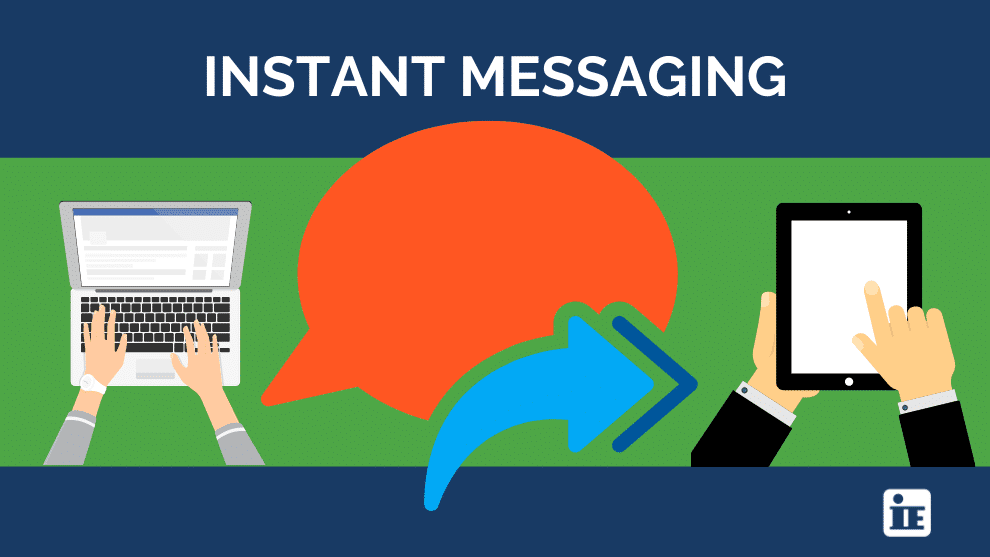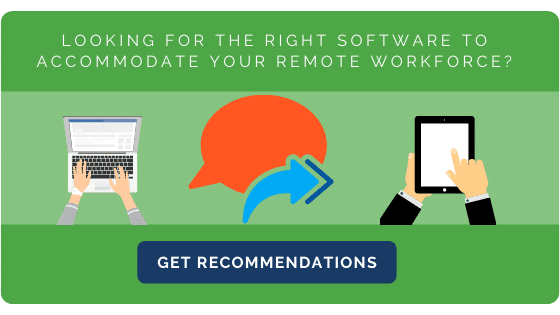Standardizing a Teams Instant Messaging Platform
In part 2 of our exploration of Teams Instant Messaging and Collaboration Tools (Read Part 1 here), we'll be comparing Microsoft Teams, Webex Teams, Slack, and briefly Zoom to determine which ones may offer the best solution. We’ll cover the initial draw to implementing Teams platforms, interoperability between platforms, and some drawbacks to third party integration (as a way of creating a standardized platform that fits with your existing tools). Let’s get to it.
The Draw to a Collaboration (or Teams) Platform
Conversation-based communication tools like Webex (Cisco) Teams, Microsoft Teams, or Slack are replacing inbox-focused messaging and chat services. A Teams space (or channel in Slack) is related to a conversation, much like an email thread. However, if you need to rope in a new team member (or remove one), you don’t have to dig through old emails and forward them to everyone - you just invite a person to the space where they can see the entire history. The same goes with associated documents which are now in the space instead of various versions copied in everyone’s individual Exchange mailbox. Presence status, message read status, audio and video calling have also been added, making communication from a single platform a reality.
Slack was the first major player to introduce the current-generation collaboration tool, and they still hold a commanding share of the market (though much of their install base is the freeware version). Cisco and Microsoft both liked the team concept so much they came up with the exact same name for their product: "Teams." Many companies started piloting collaboration platforms but haven’t fully adopted a strategy and must now come up with a working solution in a compressed timeframe. Also, many companies have multiple pilots or factions within the company using different tools. It can be a recipe for disaster if you hurriedly deploy something, train remote users, and then realize there is a flaw in the design.
Zoom, Webex, Microsoft, or Slack Teams Options: The Big Four
Slack was first to the game and is often found in individual departments of a company who recognized it as a better way to communicate than email. Slack also claims the lead in the most 3rd-party integration capabilities. They can integrate with Zoom, Webex, Google Drive, OneDrive, and many others (Learn More). Since Slack doesn’t provide these offerings natively, they rely on integrations and often provide links to 3rd-party apps. If you have a fragmented environment with files and users across multiple platforms, perhaps Slack could provide consistency and ease of use by integrating this information into a single pane of glass.
If your environment is more tightly controlled, other solutions may offer more benefit. The Microsoft Teams client may have the most seamless desktop experience if you are using the Office product suite. It is often seeded with Enterprise Agreements (EA) so you can try it out. Beware when you expand however, as additional services and hardware can add cost.
Cisco’s strength is having the best Unified Communications (UC) voice and video capabilities. Many companies have Cisco voice or video already, making Cisco Teams a natural fit. Cisco and Microsoft also have a “coopetition” business relationship, meaning that Cisco products can join Microsoft Teams meetings or Microsoft Teams participants can join Cisco WebEx or make calls to Cisco UC endpoints. These are not without caveats, however, so stay tuned for the companion article about “The Video Conferencing Dilemma.”
Are Teams B2B Interoperability and Third-party Integration Necessary?
If you're only focused on your own company, choosing a platform may be simple. It's beneficial, however, to use a Teams platform to collaborate Business to Business (B2B) or with customers (B2C), with the same ease and features you use internally. For instance, I regularly use Cisco Teams to keep in touch with my customers and it is a wonderful tool. I can see their status, chat with them, share large files and communicate audio or video in a way email just can’t do. Based on our years of experience with email, many think interoperability between the three vendors is inherently included, but it’s not.
Each of the three big players, (Slack, Microsoft, Webex), uses a different protocol (or language). This means that Slack can collaborate with other businesses and companies that also use Slack, Microsoft Teams with Microsoft Teams, and Cisco Teams with Cisco Teams. While the landscape is shifting, all three companies hold a solid share of the market and there is no clear “winner” in this space. This is one valid reason many customers deploy multiple solutions.
In order to produce cross-platform collaboration, there are companies like Mio who offer a translation service between the big three players. This may sound great, but adding another vendor into the mix can be more of a headache than supporting multiple Teams platforms. IT must weigh the complexities of having multiple platforms vs. maintaining another 3rd-party integration tool.
Slack, Microsoft Teams, or Webex Teams, Which Collaboration Tool is Best?
Slack, Microsoft, and Cisco handle the basic intra-company Teams features almost identically, including point-to-point video. Beyond the basics, it really depends on what’s important for your company. Your IE account manager and solution engineer can work with you to guide you through a dependable and robust solution that meets your needs and budget. Stay tuned for the final installment to this 3-part series, “The Teams Video Conferencing Dilemma.”
Not sure where to start? How about a free trial?