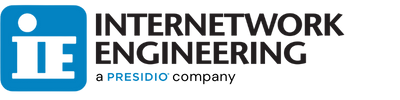The Top 5 Questions You Need to Ask a Managed Service Provide (MSP) Before Hiring Them
You’ve decided that your team needs a little help in the IT Department and you’re considering bringing on a Managed Service Provider. You’ve found countless “reputable” businesses chomping at the bit to join your team, and then you’re hit with decision overload, and you freeze. If any of this sounds familiar, then this blog is for you. We’ve compiled a list of the top questions you need to ask any MSP before hiring them. These are based on over 25 years of on-the-ground experience talking one-on-one with customers in your exact situation, and we’ve found that the following questions properly reflect what they needed to know. Let’s get started.
The questions we’ll be covering include:
- What affects your managed services pricing?
- Will your MSP services lower the cost of supporting my IT
- How can your MSP services improve the IT experience for my employees?
- What are your Security Protocols?
- Will I need to make changes to my current environment?
1. What affects your managed services pricing?
It goes without saying that advanced technical support with a higher level of expertise will cost more than help desk resources who handle the daily churn of simpler tasks like password resets. The more expertise required to maintain your environment, the pricier it will be.
Levels can range from service requests like password resets to advanced technical consultations. Consider the tech expertise you have in-house, and what type of additional support you’ll need from the MSP. You may not require full team access, for example, maybe just a wireless expert.
While we consider this just 1 of our 5 main questions to ask an MSP before hiring them, it is a loaded one as there are many components that could affect the actual cost of their services. You need to know what services they include in their fee. When looking into what affects managed services pricing, a few areas you’ll need to focus on include the following.
How many devices do you have and what level of support will you need for those devices each month?
- Just monitoring?
- Advanced technical consultations?
What skillsets will you require of your MSP?
- End User Support
- Advanced Technical Support with backend consulting
- System support
You’ll also want to consider how much of each skillset you’ll require: 24/7, 8/5, etc.
How many support tickets will you need each month?
Proactive IT management reduces ticket volume. Best In Class MSPs achieve this via implementation of continuous improvements, automation, technology alignment, and focusing on the needs for your unique environment. Tickets per endpoint is a top metric for tracking not just ticket volume, but volume in terms of the size of the environment.
As technologies are better aligned to business functions, the number of tickets becomes less significant because you are not seeking to manage your IT environment based on yesterday’s metrics. You are seeking service quality improvements that ultimately result in fewer tickets.
As ticket volume decreases under proactive management, improvements in service and availability become visible. This is the value of the MSP - they aren’t seeking to just manage things the way you always have, rather to achieve a visible impact in service quality that can be measured by metrics like Tickets per endpoint.
Ticket volume indeed impacts pricing but it’s more of a gauge on the efforts required to optimize support processes rather than to maintain the current “per-ticket” level.
To get your own Tickets per endpoint figure you can take last month’s total ticket volume and divide it by the number of endpoints in your environment. Baseline targets for end user devices are around .25, and infrastructure devices like routers and switches should be well below that.
Is your current environment suitable for outsourced management?
Are your current devices up to date? Older systems may require an upgrade to accommodate new technology, cybersecurity tools, etc. How many workstations are over 5 years old? The risk of system failure dramatically increases after 5 years. Even if extended warranties are available, it’s advisable to replace the aging systems with new hardware.
Consider the cost of co-managing your environment with your MSP versus fully handing over the reins. Ask yourself which portions of your environment you need your MSP to manage, whether that be all of them, just one, and anywhere in between.
Do you need your own monitoring and ticketing tools?
If this is a crucial need for your team, then you need to be asking the question. Some Managed Service Providers wrap platforms fees into their overall fees, while others may hide this as an “add on.” How often your team needs to use the tools can help you decide whether this is a make-or-break scenario.
Full service MSPs include monitoring and task tracking systems that you and your internal team can also access without the need for paying additional fees.
Will the MSP provide first level support for end users?
Do you have a capable team who can field user submitted requests and route them through a service flow involving specialists, ISPs, and vendors, including the MSP itself? The efforts required for the MSP to provide round the clock availability for end users will impact the cost of the solution.
Now that we’ve covered what affects the cost of MSP services. We’ll move on to our next main question.
2. Will your MSP services lower the cost of supporting my IT?
The cost of hiring an in-house technical expert with all the expertise you need in various areas may not be cost-effective. That is why, especially for larger projects or advanced technical support, an MSP could be a huge money saver for you. With a qualified MSP, you gain access to their entire team of expertise. Rather than hiring a networking expert in-house, for example, you could hire an MSP and with the same contract, leverage the support of experts in networking, collaboration, data center, cybersecurity, and so on.
Consider the size and skillset of your current team. If you are paying the salaries of full-time tech experts, are their skills being leveraged enough to justify their expense? With an MSP, you can pay for just what you need.
3. How can your MSP services improve the IT experience for my employees?
Are the employees in your organization hesitant to engage with IT? This can be an indication of the need for process improvement. A proven MSP can provide benefits including:
- Improve visibility into IT costs and assets
- Reduce unnecessary spending and shadow IT
- Set goals for service delivery and client satisfaction.
- Measure service delivery and use the measurements to implement process changes.
- Track user satisfaction. Allow employees to report on their experience with IT.
- Proactively plan how incident response can be optimized by reviewing cases where goals were not met
- Apply a continual service improvement methodology to your IT service structure to ensure that your team is not dealing with continual frustration.
These are just a few examples of how a good MSP could help improve the IT experience for your employee, but make sure you ask the questions and get some real-world use cases as you interview them for your environment. Arm yourself with the knowledge of what it could be, so you can ask the real questions.
4. What are your Security Protocols?
Security questions will vary by business based on compliance, technical skillset needs, and other factors. If you are at a loss on where to start, here are some good questions that should help you determine if the MSP you're interviewing aligns with your actual business need:
- What information is stored in the MSP’s systems?
- Are monitoring and management data secured at rest? Are they secured in transit?
- Are the MSPs call/contact centers based in the US?
- Will any of your data be stored outside the US?
- What are data retention limits and how do you make that data available for eDiscovery?
- From a privacy standpoint, do you have opt-out policies for collected data?
- How is metric data collected and used overall?
- Does the MSP provide advanced security consulting services like vCISO, security awareness training, VMaaS, or security risk assessments?
While security protocols are always an important factor to have in mind when evaluating MSPs, it is even more so when you’re dealing with compliance concerns, or privileged information.
5. Will I need to make changes to my current environment?
Look, there’s no judgement from us, we’ve seen it all. If your environment needs some substantial TLC or an entire overhaul, this may increase the price of your Managed Service Provider. Most MSPs will likely be able to give you an overview once they’ve had a look at your environment. The good news is, if you select the right one for your business, they can bring your business back to where it needs to be and from there it’s just upkeep. Consider it an investment, after all, knowing where you stand is the first part of building better.
Get a Personalized Cost Estimate for Managed IT Services in Your Environment
Once you understand what questions you need to ask your MSP before hiring them and how they calculate pricing, you’ll have a better idea of which option will be best for your business. In the meantime, try out our OnDemand Pricing Calculator. The survey takes mere minutes to complete, all you need to do is answer each question to the best of your ability and you’ll instantly receive a pricing range for our Managed IT Services.